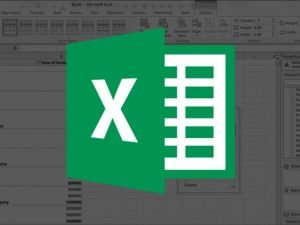Microsoft Copilot Usage
Have you ever imagined having the power to use Artificial Intelligence to enhance your life, work, and creativity? This course is your gateway to becoming a true master in the art of consulting with Microsoft Copilot! Whether you’re a professional, student, or enthusiast, this comprehensive course provides best practices to make the most of this incredible AI tool.
Learn to use Microsoft Copilot and boost your productivity
Microsoft Copilot is an AI-powered productivity tool that can assist you in writing, editing, and formatting text, creating spreadsheets, presentations, and much more.
In this course, you will learn:
- How to set up Microsoft Copilot
- The initial steps to using Microsoft Copilot
- Creating a persona and a search prompt
- Using Microsoft Copilot in Excel
- Using Microsoft Copilot with Python
- Creating travel itineraries with Microsoft Copilot
- Searching for discount coupons with Microsoft Copilot
This course is ideal for:
- Microsoft 365 users looking to increase productivity
- Professionals working with text, spreadsheets, or presentations
- Students eager to learn about AI
Why buy Microsoft Copilot Usage course?
- Learn from an AI and productivity expert
- Gain access to comprehensive and updated content
- Practice with exercises and challenges
Don’t miss this opportunity to learn how to use Microsoft Copilot and boost your productivity!
Buy now and start learning today!